[Questions: larry@larrylitwin.com]
From:
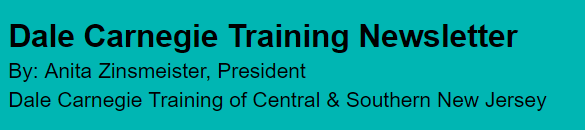
#1. If Possible, Start With A Face-To-Face Meeting – When working with a newly created team, it’s always best to have everyone meet face-to-face. Unfortunately, the expense of organizing an in-person meeting and current health restrictions often makes this impractical. A Zoom videoconference can be the next best thing. Offering virtual employees the opportunity to introduce themselves and meet others on the team will begin building team unity.
#2. Be Mindful Of Time Differences – With a virtual team, recognizing time zone differences is vital. Whether making a call to a team member on the opposite coast or scheduling a meeting with employees in other countries, you must be considerate about time differences. Maximize time differences by creating an overlapping schedule where everyone is working in their respective time zone.
#3. Use Online File Collaboration – For virtual teams, collaboration is vital. Often team members will share files and may work on documents simultaneously. Using a secure collaboration tool such as Microsoft Teams, Google Drive or Dropbox is essential to helping ensure everyone is on the same page.
#4. Set Up A Project Management System – E-mail can be a great communication tool. But relying on e-mail alone to track a virtual project can quickly become disorganized. While online collaboration tools help, an even better solution is establishing a project management system. With these systems, project documents and communications are organized into one central location. This makes tracking a project’s progress easy (and reduce project bottlenecks).
#5. Check-In With Your Team – To make sure everyone is up-to-date with company changes and other issues impacting your project, schedule weekly or monthly team calls. These calls also help to build a good rapport with the whole team. Keep calls short – no longer than 1 hour.
#6. Hone Your Meeting Skills – As the team or project manager, you need to keep your meeting and project management skills sharp. Having a clear plan for team calls is essential. Consider using screen-sharing to point out issues or to support your points visually. Create supporting documentation as a follow-up.
#7. Stay Connected – When in need of a quick answer to a question, virtual team members don’t always have the luxury of talking over a cubicle wall or walking a few feet into their manager’s office. Using chat programs, such as Skype, Microsoft Lync, or Google Chat, is a great way to foster instant communication among you and your team members. And, of course, the old-school phone is still the best tool for staying connected to the team.
Executive Summary: For your virtual team to work efficiently, you need to consciously build a good rapport with the whole team. Taking advantage of the latest technologies will not only help to manage projects more effectively but also keep the lines of communication open. Staying connected helps ensure the whole team is productively working toward the same goal.
[Questions: larry@larrylitwin.com]
